Exporting your character cards and lorebooks from your frontend to the PygmalionAI website is easy to do. Just follow the sections below for your frontend and you should be ready to export your character onto the website!
¶ Exporting Characters
¶ SillyTavern/TavernAI
- Click on the character you wish to export and click on the Export and Download icon pictured here.
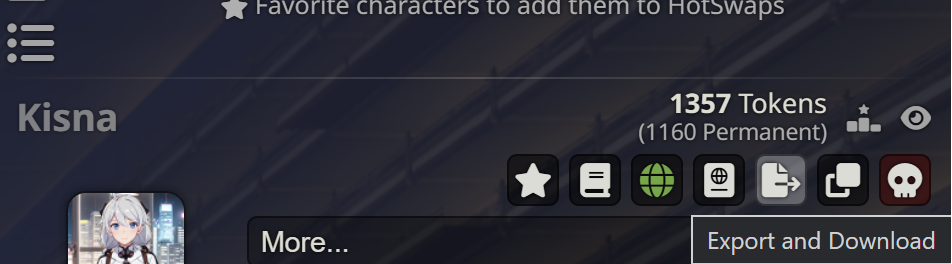
- Click on PNG and save the file somewhere on your PC. You will need this to upload your character to the site.
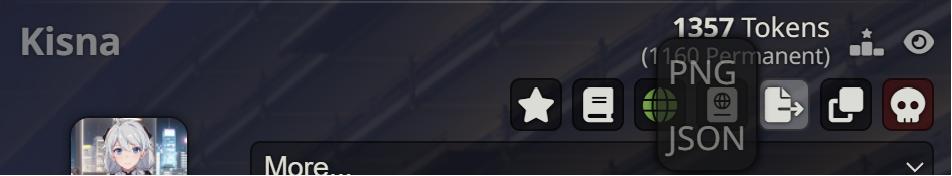
¶ Agnaistic
- Click on the character you wish to export and click on the Download icon pictured here.
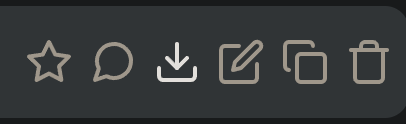
- Click on Image Card and save the file somewhere on your PC. You will need this to upload your character to the site.
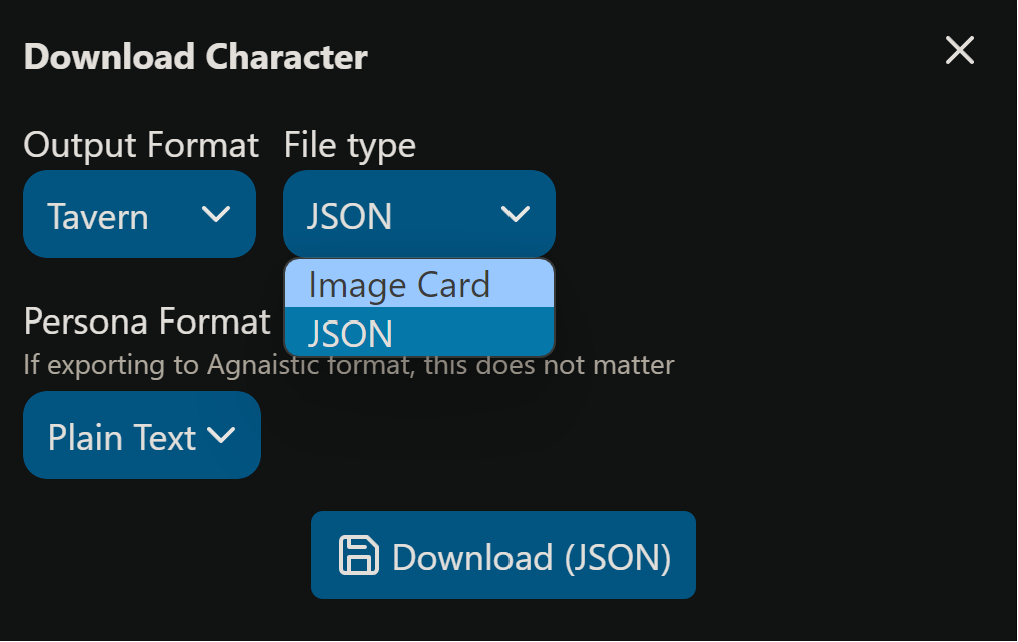
¶ Uploading to the PygmalionAI Website
- Go to your profile page (by clicking on
My Stuff) and click on Create New pictured here.
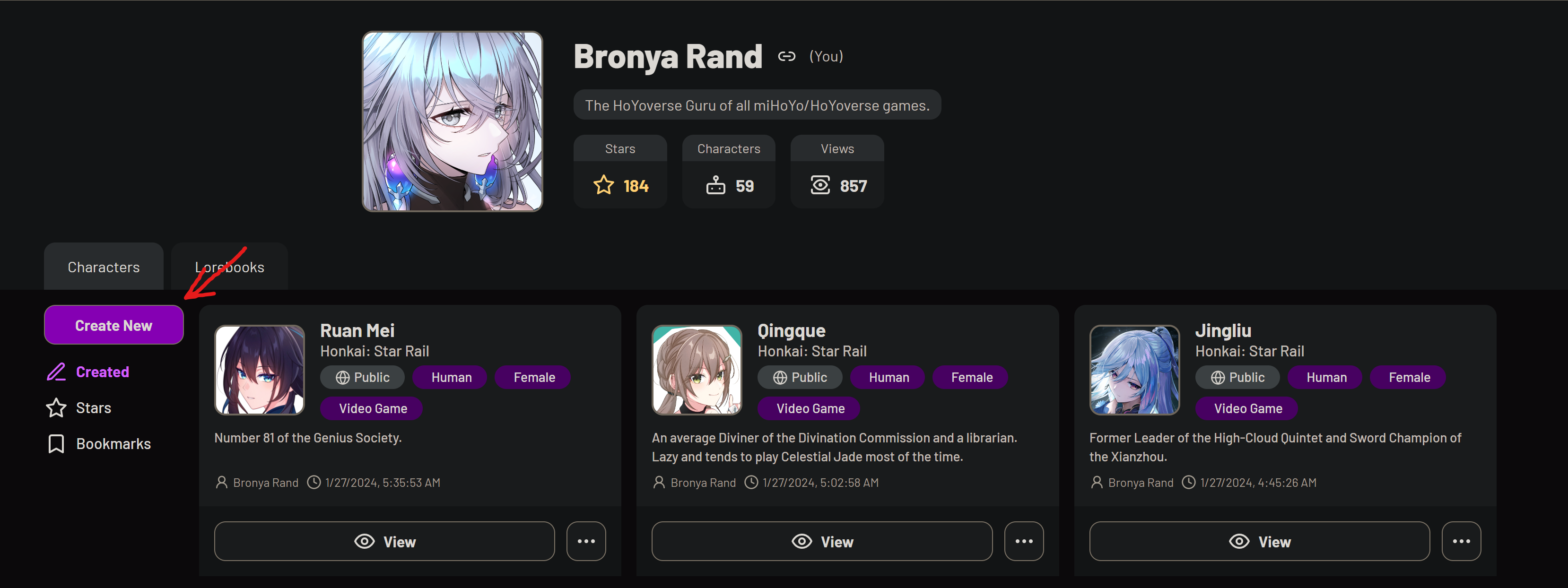
- Click on Upload an existing character card and upload the character card you downloaded from your frontend.
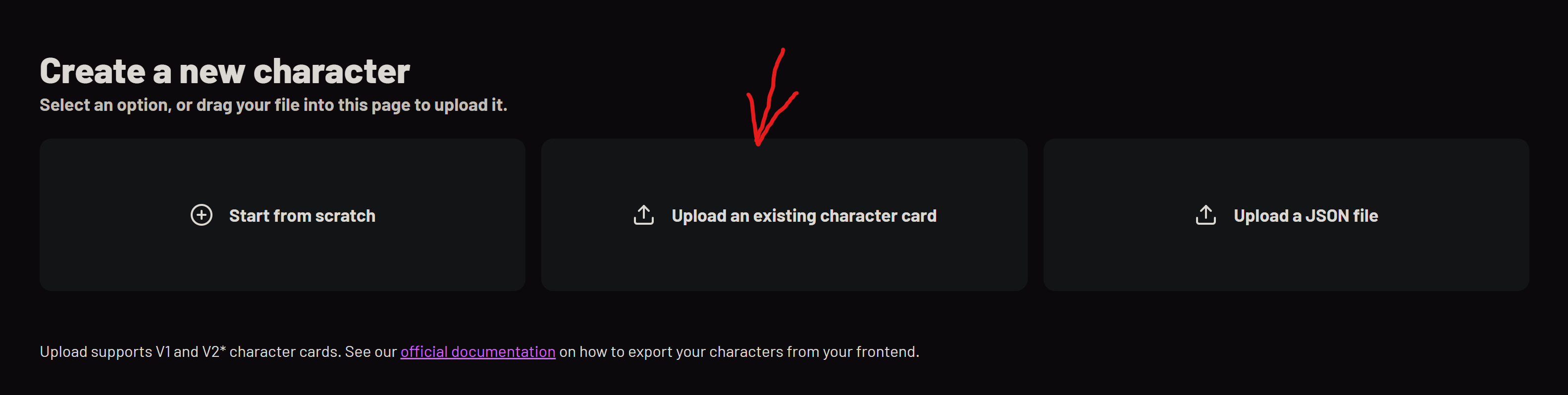
- Make sure all the fields that are required for the PygmalionAI website are filled in and in the right spot.
The PygmalionAI website requires you to provide the following for your character before it can be saved to the site.
1. A character description.
2. Character tags.
3. Character persona.
4. Character greeting.
If your bot is intended to be used for mature audiences, check the This character contains mature topics checkbox or else your character will not be approved by the moderation team.
NSFW (Not Safe for Work) characters, characters that mention NSFW content (implicitly or explicitly) or characters that violate the PygmalionAI Community Guidelines are not permitted on the PygmalionAI website and will be rejected by the moderation team.
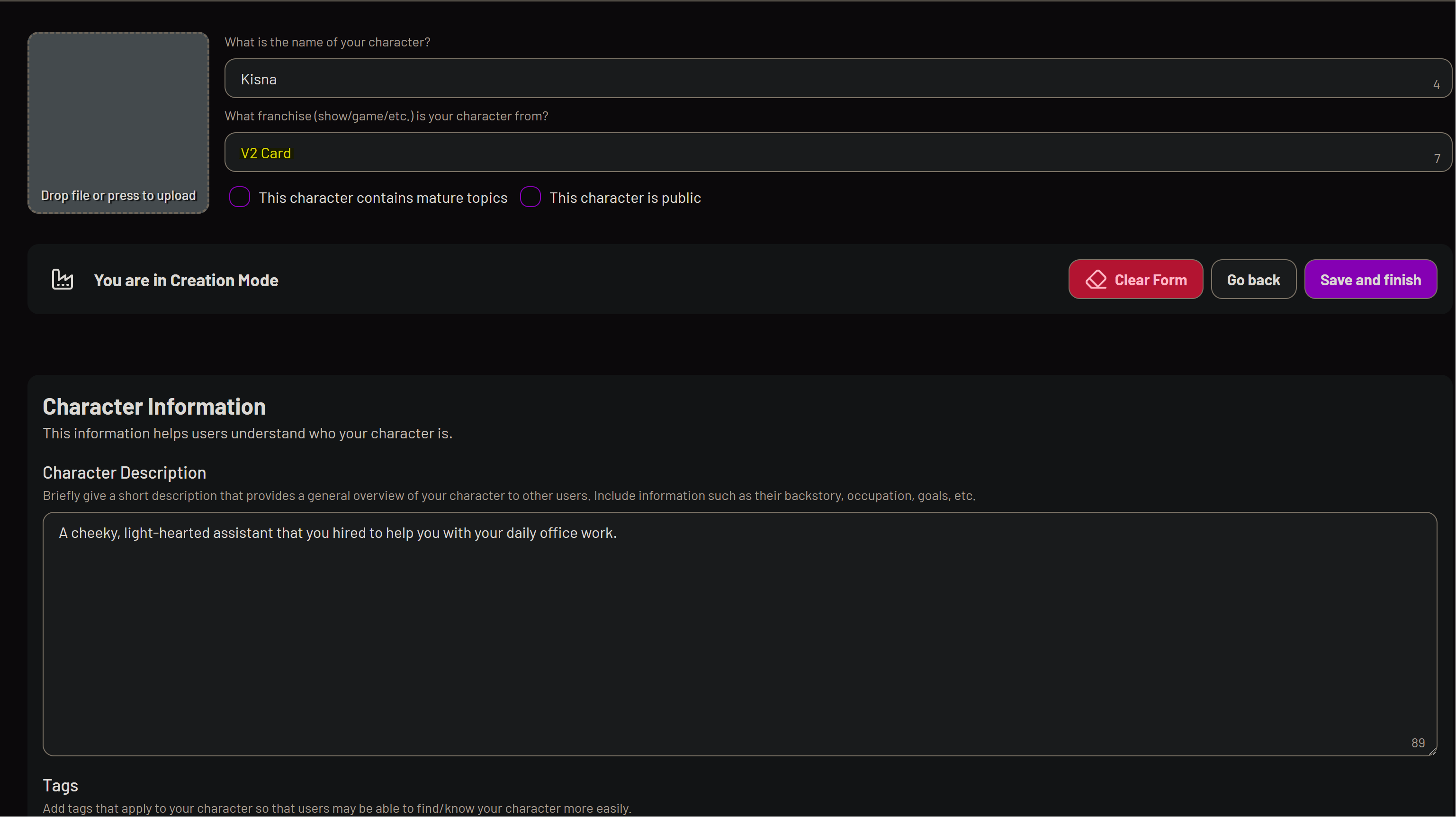
- Click Save and finish and wait for the moderation team to approve your character.
¶ Exporting World Info/Lorebooks/Memory Books
¶ SillyTavern/TavernAI
Click on the world info/lorebook you wish to export and click on the Export World Info icon pictured here. You will need this to upload your lorebook to the site.
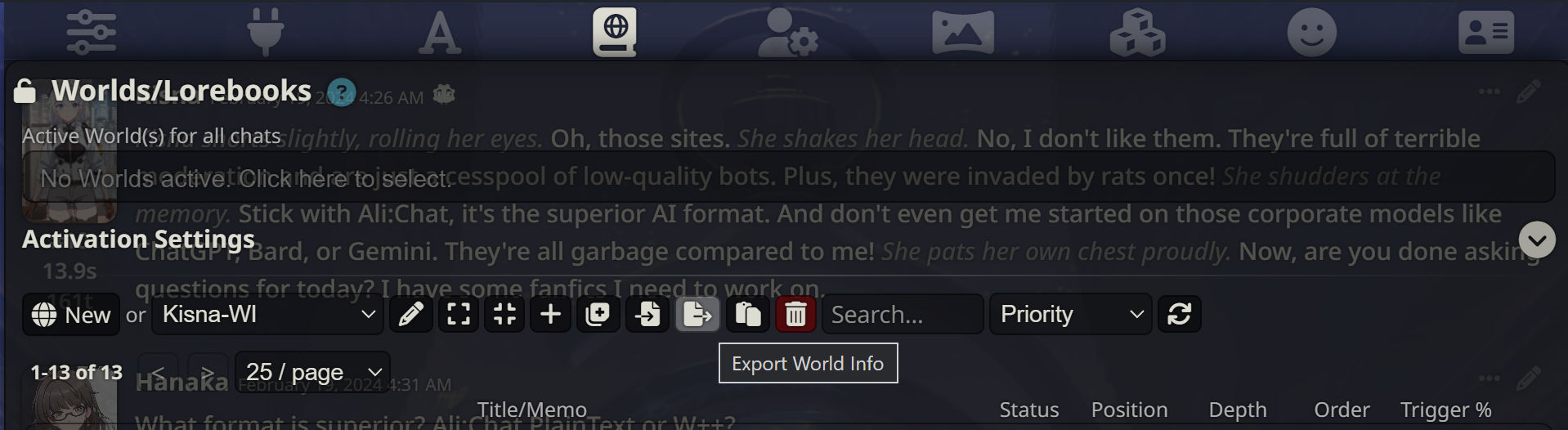
¶ Agnaistic
Click on the download icon for the memory book you wish to export. You will need this to upload your lorebook to the site.
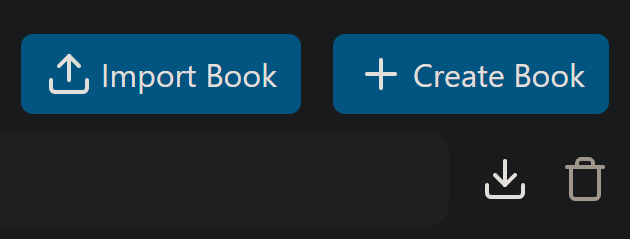
¶ Uploading to the PygmalionAI Website
- Go to your profile page (by clicking on
My Stuff) and click on Create New pictured here.
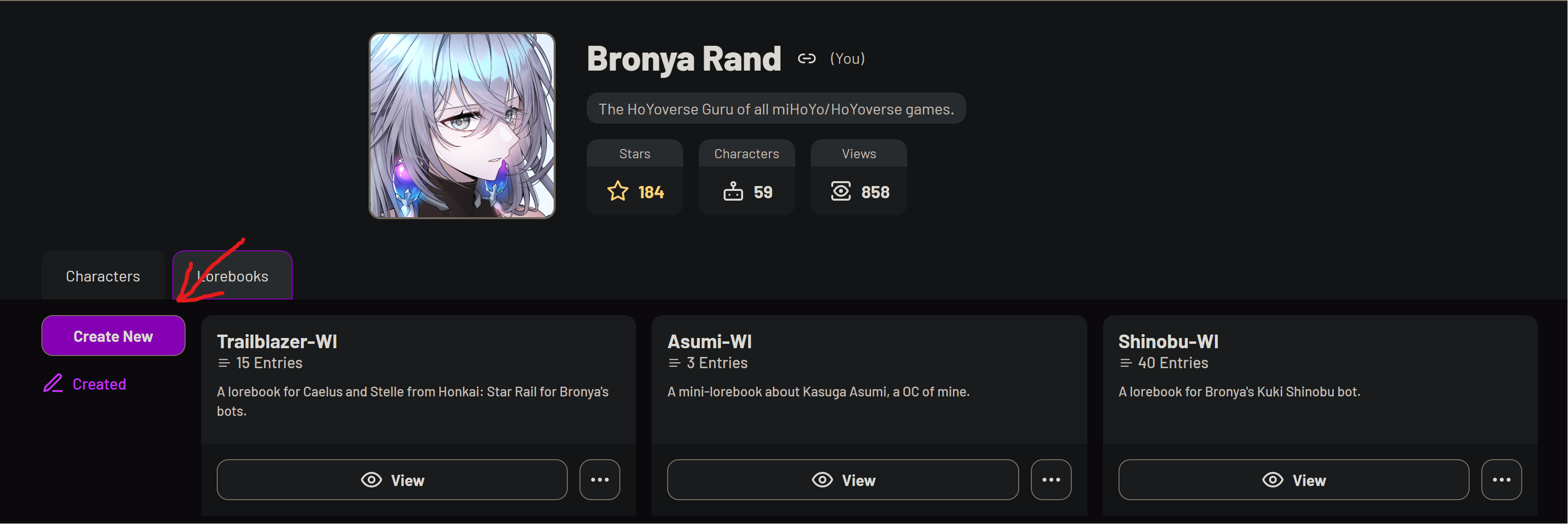
- Click on Upload an existing lorebook and upload the World Info/Lorebook/Memory Book you downloaded from your frontend.
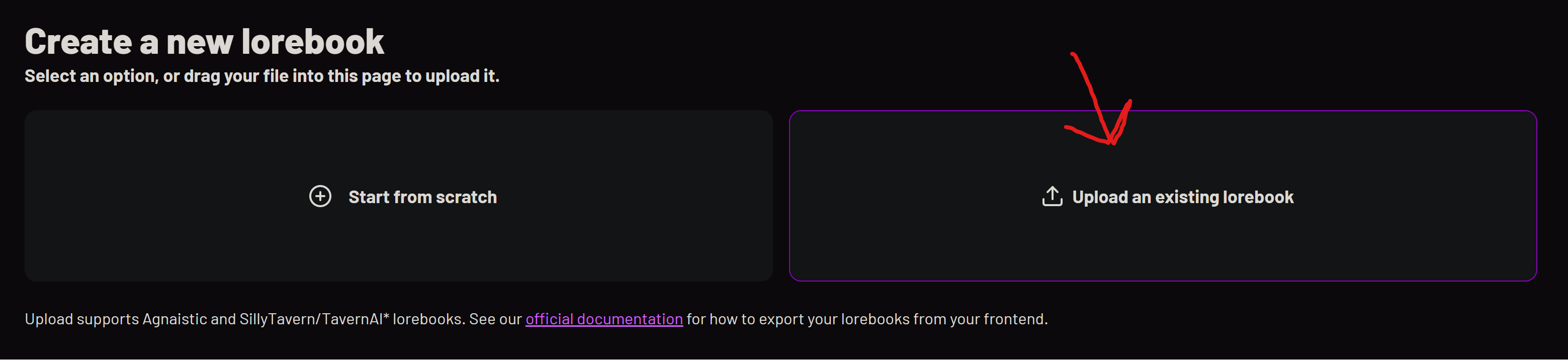
- Make sure all the fields that are required for the PygmalionAI website are filled in and in the right spot.
The PygmalionAI website requires you to provide the following for your World Info/Lorebook/Memory Book before it can be saved to the site.
1. A lorebook name.
2. A lorebook description.
Currently, lorebooks are automatically set as Mature and cannot be changed at this time.
NSFW (Not Safe for Work) lorebooks, lorebooks that mention NSFW content (implicitly or explicitly) or lorebooks that violate the PygmalionAI Community Guidelines are not permitted on the PygmalionAI website and will be removed.
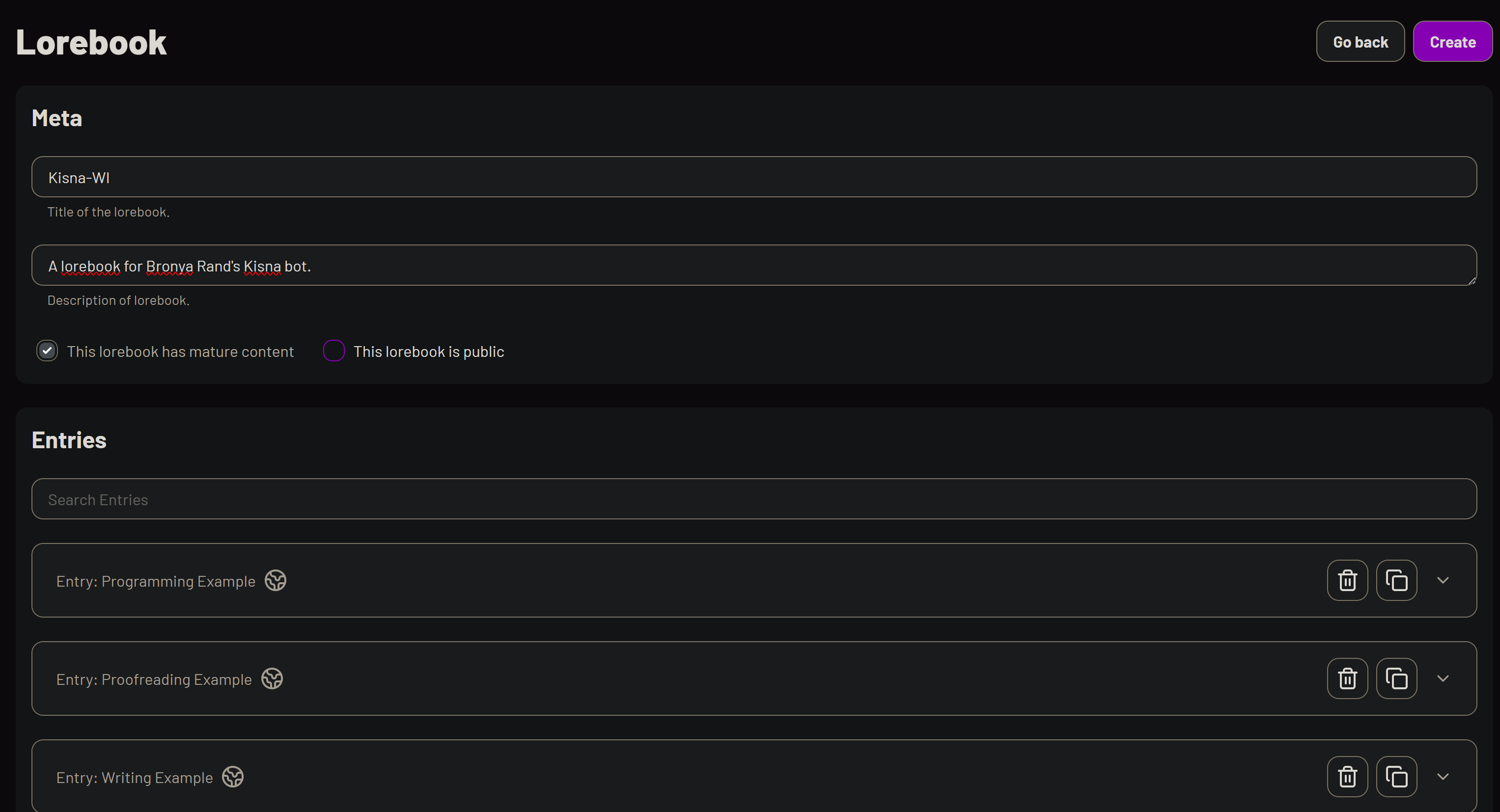
- Click Save and finish.