¶ Python
The majority of machine learning tools and programs make heavy use of Python. This page will go through the installation process, as Python is necessary to run almost every program you might need.
¶ Windows
The easiest way to install Python and properly configure it on Windows is through a commandline package manager such as winget or Scoopwinget is the easiest to use as it comes by default in every Windows 10 and 11 installation, but we'll go through each method, including GUI, for brevity. If you're on Windows 7, you should install via the official installer below.
¶ winget
- Open Windows PowerShell.
You can do this by opening the start menu and searching for "PowerShell". - Type the following inside the PowerShell window and then press enter:
winget install -e --id Python.Python.3.10
- You're done! Run
python --versioninside PowerShell to confirm the installation.
¶ Scoop
- Open Windows PowerShell.
You can do this by opening the start menu and searching for "PowerShell". - Type the following inside the PowerShell window and then press enter:
Set-ExecutionPolicy RemoteSigned -Scope CurrentUser
irm get.scoop.sh | iex
- Add the
versionsbucket to download specific versions of Python:
scoop install git
scoop bucket add versions
- Finally, install Python 3.10:
scoop install versions/python310
- Verify the installation by running
python --version.
¶ Official Python Installer
- Download the Python 3.10 executable:
Python 3.10.0a6
If you're on Windows 7, the highest supported version is 3.8. Please download this executable instead.
- Make sure to check the
Add Python 3.10 to PATHoption on the first page of the installer wizard.
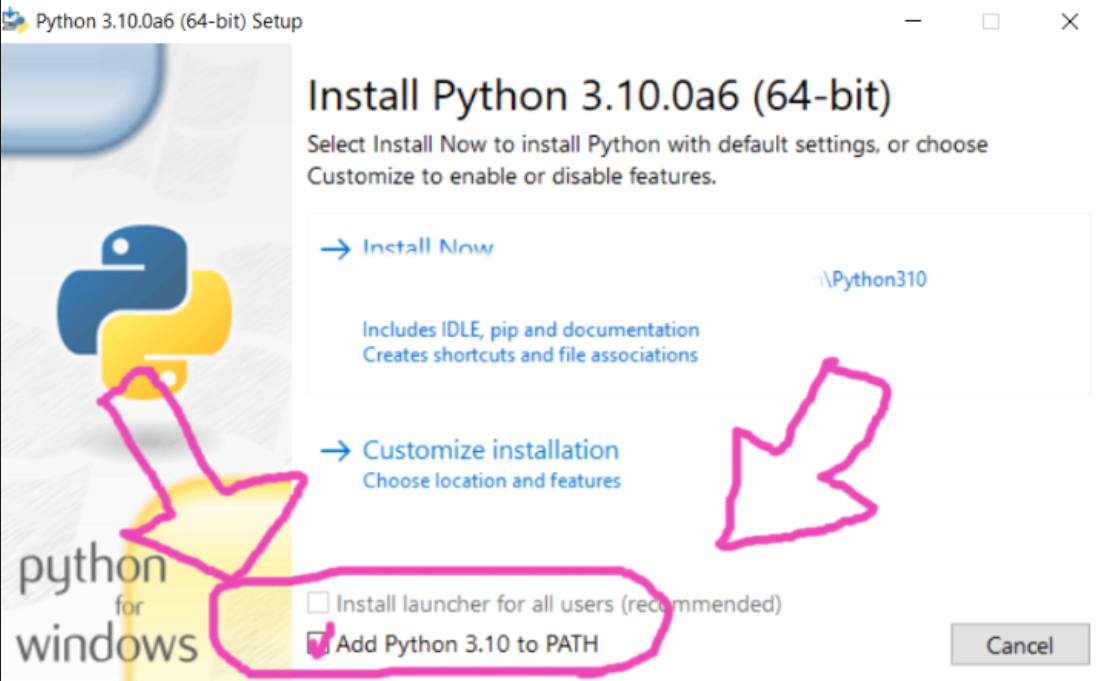
- Install as you would any other program.
- Confirm installation by opening cmd (search for it in the start menu) and running
python --version.
¶ Linux
Python comes pre-installed on every Linux distro, but it might be slightly outdated and may not contain pip. It's recommended to use a version management software to install Python, and confine all activities within a virtual environment. This guide will go through the process of installing Python via asdf.
- Install
asdf.
Follow the instructions in the official guide. - Install the Python plugin:
asdf plugin add python
- Install Python 3.10:
asdf install python 3.10.9
asdf global python 3.10.9
- Verify with
python --version.